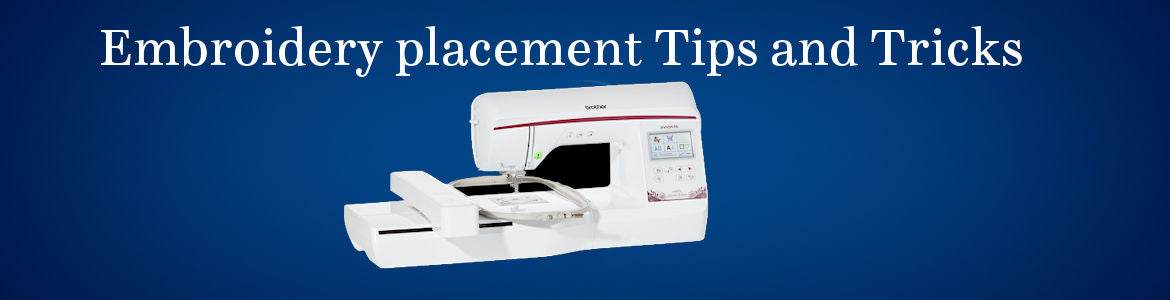Tips and Tricks for Embroidery Hooping

Embroidery hoops play a crucial role in stabilizing the fabric and providing even tension for your embroidery. Improper hooping can lead to fabric stretching, shifting, and puckering, resulting in misaligned designs, wrinkles, and poor stitch quality. Proper hooping techniques may be challenging and frustrating to master, but when done correctly, they yield excellent results in your finished embroidery, with smooth designs and aligned stitches.
-
Choose the Right Hoop Ensure that you use the smallest hoop that accommodates your design. The closer your design is to the hoop's edge, the more stability the hoop provides. Using a hoop that is too large allows the fabric to shift, resulting in poor stitch quality. The shape of the hoop also impacts hooping. A circular hoop holds the fabric more securely and consistently throughout the hoop's interior.
-
Use the Correct Size Stabilizer The backing sheets you purchase or cut from a roll should be large enough to exceed all the edges of the outer hoop by about ½" to 1". It's a good practice to measure the outer dimensions of your hoop and add approximately 1 to 2 inches in each direction. Commercial hoop sizes typically refer to the hoop's inner dimensions, but on domestic hoops, the sizes are listed based on the allowed sewing area. For example, on a 5" x 7" domestic machine hoop, you would need a stabilizer of approximately 9" x 12".
-
Utilize Hooping Stations and Placement Tools Using hooping stations can enhance the speed and accuracy of hooping. A hooping station holds the bottom hoop and secures the stabilizer while you align the garment and snap on the top hoop. In large embroidery workshops with significant production, a hooping station ensures consistent hooping placement for all employees working on the same job. Placement and alignment tools can also be used to facilitate initial placement and help locate the design in the same position on each garment.
-
Avoid Stretching the Fabric When hooping, aim to create a drum-like surface on the fabric without stretching it. If you stretch the fabric during hooping, it will remain in a stretched state under the stitches. While the embroidery may look great while still hooped, once removed from the hoop, any fabric not secured under the stitches will relax, causing wrinkles and distortion.
-
Use Temporary Spray Adhesive A light mist of temporary spray adhesive can provide additional stabilization when hooping stretchy items. It's important to use only a light mist, as excessive spraying can gunk up your needles and cause issues.
-
Employ Double-Sided Embroidery Tape Double-sided embroidery tape is a perfect solution for items that cannot be hooped or when specific areas need to be held apart. Simply hoop a piece of stabilizer and use the tape to secure the fabric to the backing. Unlike using a sticky stabilizer, double-sided tape keeps the fabric on the sides, preventing the needle from stitching through the adhesive and avoiding needle gunk. It's also great for securing excess fabric to prevent it from interfering during embroidery.
-
Don't Over-Tighten the Hoop Screws Beginners often have a tendency to aggressively tighten the hoop screws. This can damage the hoop by loosening the screws and increase the risk of hoop burn. A gentle hand-tightening is usually sufficient to secure the material snugly in the hoop.
By following these tips and tricks, you'll improve your embroidery hooping skills and achieve superior results in your embroidery projects. Practice and patience will help you master the art of hooping, ensuring beautifully executed designs and professional-quality stitching.
Browse the placement guide, which you can download and print for easy reference.