Currency
Currency
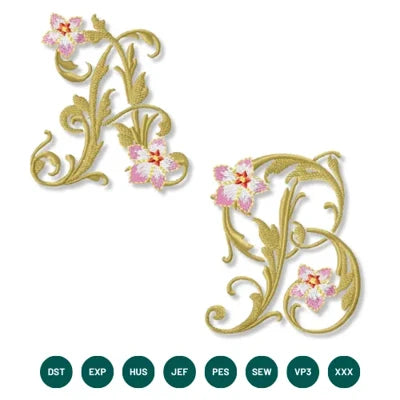



INSTANT DOWNLOAD
Baroque Bloom Monogram Alphabet Embroidery Pack – Ornamental Letters A to Z
- €2.49 EUR
- €2.49 EUR
- Unit price
- / per
Formats : DST, PES, JEF, XXX, EXP, HUS, VP3, SEW.
Description
xElevate Your Embroidery with the Baroque Bloom Monogram Alphabet Embroidery Pack – Ornamental Letters A to Z
Refined elegance meets botanical charm in the Baroque Bloom Monogram Alphabet Embroidery Pack – Ornamental, a stunning collection of 26 capital letters designed to captivate. Each monogram is carefully crafted in an ornate baroque style, interwoven with delicate floral accents and sweeping curves that reflect the richness of classical European artistry. This alphabet isn’t just decorative—it’s a tribute to embroidery as a timeless craft.
Each letter features intricately layered flourishes, elegant serif forms, and hand-drawn floral motifs, brought to life through five complementary thread colors. The collection is designed to produce luxurious results whether you’re monogramming formal linens, enhancing heirloom keepsakes, or adding a signature flourish to fashion pieces. The high-density stitch mapping and clean thread pathing ensure smooth execution across all compatible embroidery machines, including those using DST, PES, JEF, EXP, VP3, HUS, SEW, and XXX formats.
Expertly digitized for clarity, balance, and flow, this pack has been tested across a variety of fabrics to maintain precision in both satin and fill areas. Whether you're an advanced embroiderer or a motivated beginner, you’ll appreciate the low stop count and graceful line control that simplify complex-looking designs without compromising detail. The Baroque Bloom Monogram Alphabet Embroidery Pack – Ornamental offers a professional-grade result that reflects true artistic intent.
What’s Included:
- Full A–Z uppercase alphabet in baroque ornamental style
- Rich floral embellishments with 5-color palettes per letter
- Average stitch count: 6,000–9,500 per letter
- Standard monogram size: ~75–106 mm per letter
- Compatible formats: DST, EXP, HUS, JEF, PES, SEW, VP3, XXX
Creative Applications:
- Wedding Monograms: Embroider initials onto napkins, bridal robes, or ring pillows
- Boutique Fashion: Add regal initials to handbags, denim, or luxury scarves
- Heirloom Gifts: Personalize towels, throws, or handkerchiefs with timeless flair
- Decorative Art: Create framed embroidery or hangers featuring ornate initials
Creative Use Idea: Use the letter of a bride’s new last name from the Baroque Bloom Monogram Alphabet Embroidery Pack – Ornamental to create a stunning single-initial monogram stitched onto satin pillow covers for her newlywed suite. Pair it with a small date tag for a truly meaningful touch.
The Story Behind the Design
The Baroque Bloom Monogram Alphabet Embroidery Pack – Ornamental was born from a love of ornamental history and timeless elegance. Our team drew inspiration from the flourishing aesthetics of 17th-century baroque architecture, reimagining it through the medium of modern embroidery. Each letter was hand-sketched to include subtle botanical curves and floral bursts, giving life and movement to what would otherwise be static shapes. This was more than just decoration—it was a way to transform traditional monograms into expressive works of art. Customers who used the collection for christening gowns, wedding details, and milestone gifts described it as “heirloom-worthy,” and we couldn’t agree more. This is embroidery that tells a story—one of heritage, celebration, and beauty preserved through thread.
File Formats Supported:
DST, EXP, HUS, JEF, PES, SEW, VP3, XXX
✨ Creative Use Ideas
- Personalize baby blankets or onesies with a soft and charming embroidered touch.
- Decorate nursery pillows or wall art using pastel-colored threads and embroidery hoops.
- Create adorable appliqués for handmade toys, bibs, or diaper bags.
📥 Baroque Bloom Monogram Alphabet Embroidery Pack – Ornamental – Instant Download & Formats
Formats included with your instant download: ART, DST, PES, JEF, XXX, EXP, HUS, VP3, SEW.
Transfer Instructions
xAfter purchasing an embroidery design and downloading it, the file will likely end up in your Downloads folder. You can leave it there.
The file you download is usually in ZIP format. If you're not familiar with ZIP files, they're essentially compressed packages containing multiple files. To access the contents, you need to "unzip" the file first. Your embroidery machine won't be able to read the ZIP file until it's unzipped!
Unzipping a ZIP file is straightforward. On a Mac, ZIP file extraction is built-in. Just double-click the ZIP file, and a folder will be created with all the contents inside. On a PC, try double-clicking the ZIP file. You'll likely be prompted to extract the files. Once confirmed, a folder will be created with the contents inside. If nothing happens when you double-click the zip file, you may need to install a zip file extractor program.
Once you've extracted the ZIP file and started exploring the folders, you'll notice different files formats in each folder. This is because we offer designs in various formats to accommodate different embroidery machines. You'll need to locate the files compatible with your embroidery machine.
After unzipping the file, you can move the files to your hard drive or flash drive.
To transfer the embroidery design to the flash drive, you'll first need to locate the flash drive. When you plug it into your computer, it appears as another hard drive. On a PC, look under "My Computer" to find it listed. On a Mac, you'll see the flash drive listed as a location on the left-hand side of the Finder window. Simply drag and drop the embroidery files you need onto the flash drive.
Legal Notice
x- The logo and artwork you are about to download, when associated with a copyrighted brand, are the intellectual property of the copyright and/or trademark holder. They are provided for lawful use only, under the condition that you obtain express permission from the copyright and/or trademark holder. By proceeding, you acknowledge and accept these terms of use, agreeing that such designs will be used exclusively for non-commercial purposes and in compliance with the DMCA of 1998. Using or reproducing copyrighted brand designs without proper authorization constitutes a violation of international copyright and trademark laws, which may result in financial and criminal penalties.
- Designs not inspired by an official brand are not subject to these restrictions.
Tips for Best Results
x- Test Stitch First: Always run a test on scrap fabric before applying the design to your final project.
- Use the Right Stabilizer: Choose stabilizers according to fabric type—tear-away for cotton, cut-away for knits, water-soluble for delicate fabrics.
- Adjust Machine Tension: Verify thread tension settings on your machine, especially for metallic or fine threads.
- Mind Your Hooping: Make sure the fabric is hooped tight and flat to avoid misalignment or puckering.
- File Format Compatibility: Be sure to use the correct format for your machine (PES, DST, JEF, etc.).
Need help? Contact us anytime for stitching advice or compatibility questions — we’re here to help!
Frequently bought together
- €2.49 EUR
- €2.49 EUR
- Unit price
- / per
- €2.49 EUR
- €2.49 EUR
- Unit price
- / per
- €2.49 EUR
- €2.49 EUR
- Unit price
- / per
- €2.49 EUR
- €2.49 EUR
- Unit price
- / per
- €2.49 EUR
- €2.49 EUR
- Unit price
- / per
- Choosing a selection results in a full page refresh.