Currency
Currency
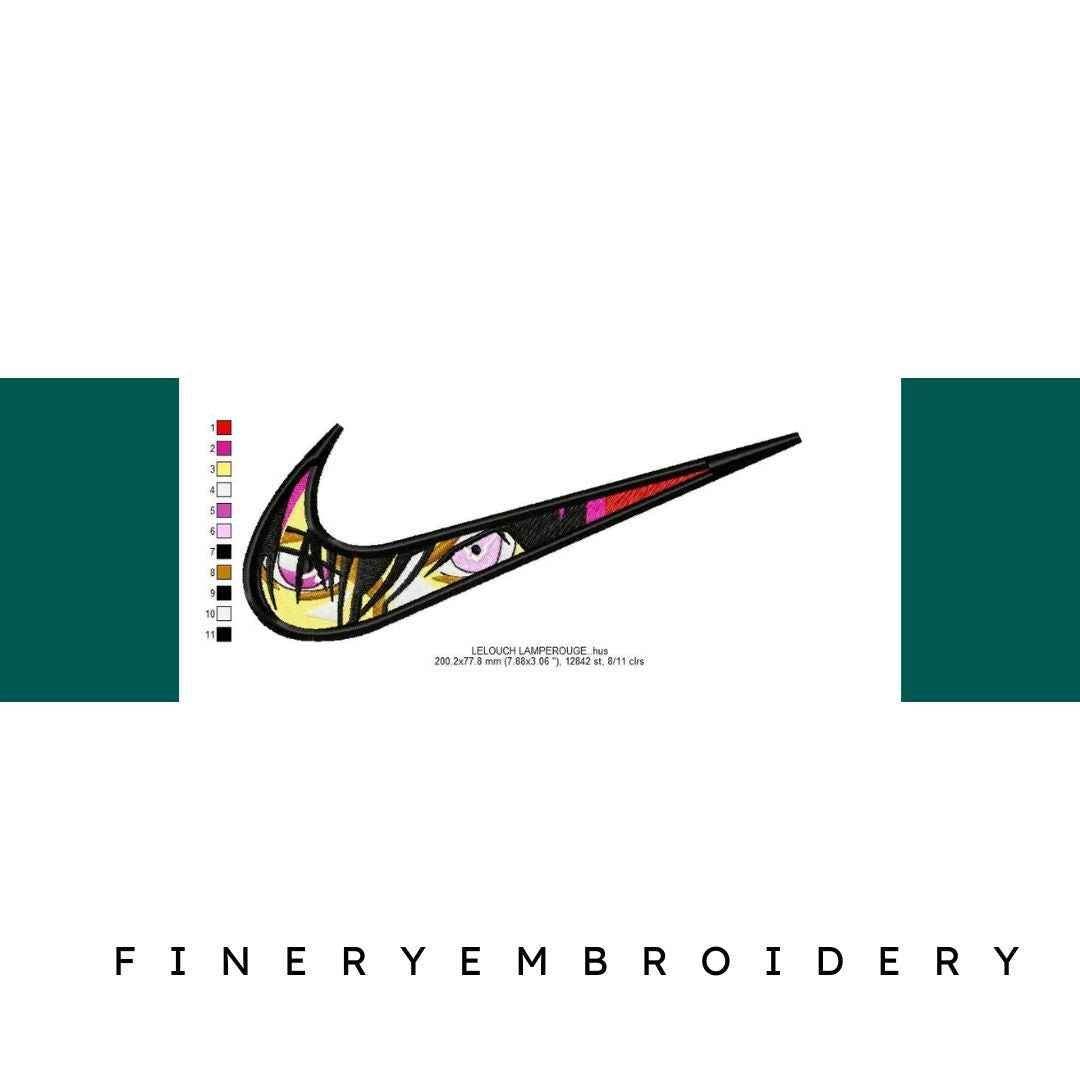

INSTANT DOWNLOAD
Nike LELOUCH LAMPEROUGE Embroidery Design
- €2.49 EUR
- €2.49 EUR
- Unit price
- / per
Formats : DST, PES, JEF, XXX, EXP, HUS, VP3, SEW.
Description
xUnleash your creativity with the Nike LELOUCH LAMPEROUGE Embroidery Design – where elegance meets innovative craftsmanship!
Introducing the Nike LELOUCH LAMPEROUGE Embroidery Design, a stunning addition to your creative toolkit that will elevate your sewing projects to new heights. Perfect for those last-minute endeavors or simply to infuse your wardrobe with a unique flair, this digital design is ready for immediate download. Designed with care, it promises to bring your visions to life.
Why You'll Love This Design
This intricate design measures 200.21 mm x 77.77 mm (7.88 inches x 3.06 inches) and features an impressive configuration of 12,887 elements, ensuring a high-quality and detailed finish that will leave you and those around you in awe. The elegance of its design truly reflects the sophistication of the Nike brand, making it an essential for every embroidery enthusiast.
Creative Applications
Whether you're embellishing clothing, accessories, or home décor, the Nike LELOUCH LAMPEROUGE Embroidery Design offers endless possibilities. Its versatility allows it to adapt beautifully to various fabrics and materials, ensuring that you can showcase your creativity in numerous ways. From casual wear to special occasions, this design fits seamlessly into any project.
Digitized for Passionate Embroiderers
At FineryEmbroidery, we understand the joy of creating something special. We often find ourselves captivated by the unique transformations our clients achieve with our designs. With a wide range of compatible formats, including DST, JEF, EXP, PES, PEC, VIP, VP3, HUS, and XXX, you’ll find it easy to transfer this design to your sewing machine and get started on your next masterpiece!
- Instant download for hassle-free creativity
- Compatible with various machine formats for your convenience
- Perfect for adding a touch of Nike elegance to any project
Transfer Instructions
xAfter purchasing an embroidery design and downloading it, the file will likely end up in your Downloads folder. You can leave it there.
The file you download is usually in ZIP format. If you're not familiar with ZIP files, they're essentially compressed packages containing multiple files. To access the contents, you need to "unzip" the file first. Your embroidery machine won't be able to read the ZIP file until it's unzipped!
Unzipping a ZIP file is straightforward. On a Mac, ZIP file extraction is built-in. Just double-click the ZIP file, and a folder will be created with all the contents inside. On a PC, try double-clicking the ZIP file. You'll likely be prompted to extract the files. Once confirmed, a folder will be created with the contents inside. If nothing happens when you double-click the zip file, you may need to install a zip file extractor program.
Once you've extracted the ZIP file and started exploring the folders, you'll notice different files formats in each folder. This is because we offer designs in various formats to accommodate different embroidery machines. You'll need to locate the files compatible with your embroidery machine.
After unzipping the file, you can move the files to your hard drive or flash drive.
To transfer the embroidery design to the flash drive, you'll first need to locate the flash drive. When you plug it into your computer, it appears as another hard drive. On a PC, look under "My Computer" to find it listed. On a Mac, you'll see the flash drive listed as a location on the left-hand side of the Finder window. Simply drag and drop the embroidery files you need onto the flash drive.
Legal Notice
x- The logo and artwork you are about to download, when associated with a copyrighted brand, are the intellectual property of the copyright and/or trademark holder. They are provided for lawful use only, under the condition that you obtain express permission from the copyright and/or trademark holder. By proceeding, you acknowledge and accept these terms of use, agreeing that such designs will be used exclusively for non-commercial purposes and in compliance with the DMCA of 1998. Using or reproducing copyrighted brand designs without proper authorization constitutes a violation of international copyright and trademark laws, which may result in financial and criminal penalties.
- Designs not inspired by an official brand are not subject to these restrictions.
Tips for Best Results
x- Test Stitch First: Always run a test on scrap fabric before applying the design to your final project.
- Use the Right Stabilizer: Choose stabilizers according to fabric type—tear-away for cotton, cut-away for knits, water-soluble for delicate fabrics.
- Adjust Machine Tension: Verify thread tension settings on your machine, especially for metallic or fine threads.
- Mind Your Hooping: Make sure the fabric is hooped tight and flat to avoid misalignment or puckering.
- File Format Compatibility: Be sure to use the correct format for your machine (PES, DST, JEF, etc.).
Need help? Contact us anytime for stitching advice or compatibility questions — we’re here to help!
Frequently bought together
- €2.49 EUR
- €2.49 EUR
- Unit price
- / per
- €2.49 EUR
- €2.49 EUR
- Unit price
- / per
- €2.49 EUR
- €2.49 EUR
- Unit price
- / per
- €2.49 EUR
- €2.49 EUR
- Unit price
- / per
- €2.49 EUR
- €2.49 EUR
- Unit price
- / per
- Choosing a selection results in a full page refresh.