Currency
Currency
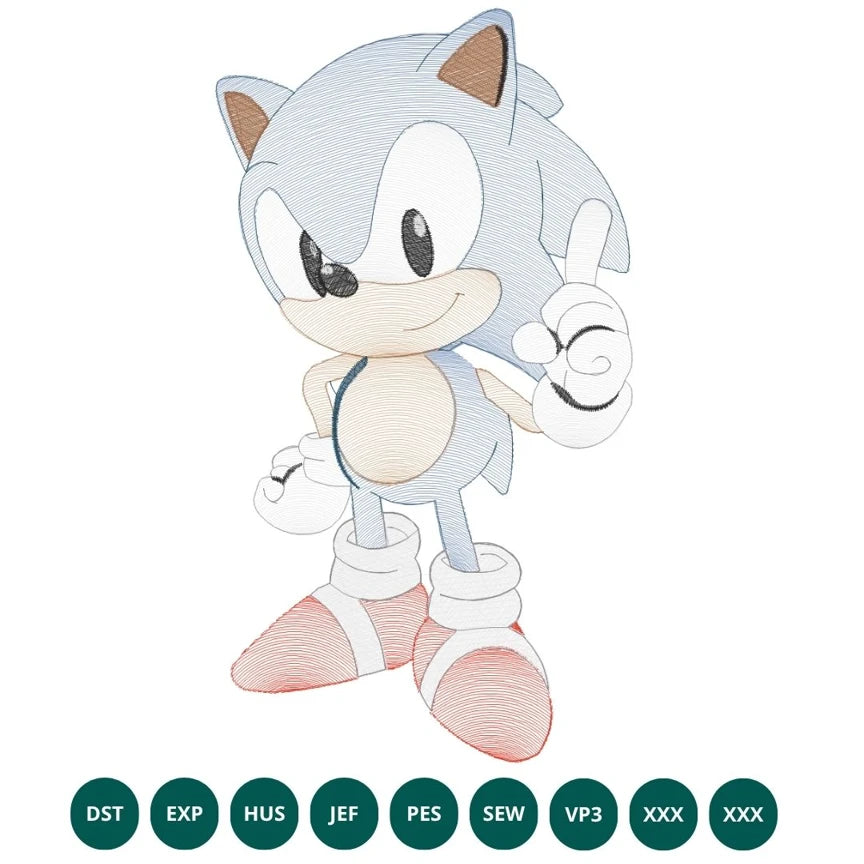

INSTANT DOWNLOAD
Sonic Embroidery Design Pack – Classic Style
- €1.49 EUR
- €1.49 EUR
- Unit price
- / per
Formats : DST, PES, JEF, XXX, EXP, HUS, VP3, SEW.
Description
xSonic Embroidery Design Pack – Classic Style
If you’ve been searching for the Sonic Embroidery Design Pack – Classic Style, this collection was made with you in mind. Created for embroidery professionals, fans of retro gaming icons, and stitchers who value precision, this pack captures the magic of the original Sonic with an unrivaled level of detail and stitch clarity.
At FineryEmbroidery, we understand the intricacies behind every needle movement. We digitized this classic Sonic pose with meticulous attention to stitch pathing, thread density, and multi-format compatibility (DST, PES, JEF, VP3, HUS, EXP, SEW, XXX), ensuring it runs smoothly across a wide range of embroidery machines.
🎮 The Inspiration Behind the Design
Back when 16-bit gaming ruled the world, Sonic wasn’t just a character—he was a cultural phenomenon. This Sonic Embroidery Design Pack – Classic Style revives that golden era with faithful contours, color palettes, and the cheeky charm that made Sonic iconic. The included versions vary in size (from 66 mm to 110 mm in height) and complexity (up to 19,514 stitches), giving you flexibility for both personal and professional applications.
Whether you're customizing denim jackets, crafting nostalgic gifts, or creating themed home décor, this pack is built for creative freedom and professional-grade execution.
🧵 Why Experts Choose Our Sonic Embroidery Design Pack – Classic Style
- Digitized with precision by embroidery technicians with over 10 years of industry experience.
- Tested and verified on Brother, Janome, Bernina, and Singer machines for flawless compatibility.
- Includes 6+ colorways with clearly defined stops and color codes.
- Perfect stitch angles and overlaps to avoid puckering or misalignment.
“We’ve seen countless Sonic files over the years, but this one gets it right—crisp borders, clean fills, and no wasted thread paths.”
— FineryEmbroidery Digitizing Team
This is more than just a design. It’s a piece of pop culture, transformed into high-quality embroidery work, and offered in a way that respects both art and execution.
If you value reliability, aesthetic fidelity, and technical excellence, the Sonic Embroidery Design Pack – Classic Style is your next must-have file collection.
This free design is part of our full Ultimate Sonic Embroidery Design Pack – view the complete collection here .
Transfer Instructions
xAfter purchasing an embroidery design and downloading it, the file will likely end up in your Downloads folder. You can leave it there.
The file you download is usually in ZIP format. If you're not familiar with ZIP files, they're essentially compressed packages containing multiple files. To access the contents, you need to "unzip" the file first. Your embroidery machine won't be able to read the ZIP file until it's unzipped!
Unzipping a ZIP file is straightforward. On a Mac, ZIP file extraction is built-in. Just double-click the ZIP file, and a folder will be created with all the contents inside. On a PC, try double-clicking the ZIP file. You'll likely be prompted to extract the files. Once confirmed, a folder will be created with the contents inside. If nothing happens when you double-click the zip file, you may need to install a zip file extractor program.
Once you've extracted the ZIP file and started exploring the folders, you'll notice different files formats in each folder. This is because we offer designs in various formats to accommodate different embroidery machines. You'll need to locate the files compatible with your embroidery machine.
After unzipping the file, you can move the files to your hard drive or flash drive.
To transfer the embroidery design to the flash drive, you'll first need to locate the flash drive. When you plug it into your computer, it appears as another hard drive. On a PC, look under "My Computer" to find it listed. On a Mac, you'll see the flash drive listed as a location on the left-hand side of the Finder window. Simply drag and drop the embroidery files you need onto the flash drive.
Legal Notice
x- The logo and artwork you are about to download, when associated with a copyrighted brand, are the intellectual property of the copyright and/or trademark holder. They are provided for lawful use only, under the condition that you obtain express permission from the copyright and/or trademark holder. By proceeding, you acknowledge and accept these terms of use, agreeing that such designs will be used exclusively for non-commercial purposes and in compliance with the DMCA of 1998. Using or reproducing copyrighted brand designs without proper authorization constitutes a violation of international copyright and trademark laws, which may result in financial and criminal penalties.
- Designs not inspired by an official brand are not subject to these restrictions.
Tips for Best Results
x- Test Stitch First: Always run a test on scrap fabric before applying the design to your final project.
- Use the Right Stabilizer: Choose stabilizers according to fabric type—tear-away for cotton, cut-away for knits, water-soluble for delicate fabrics.
- Adjust Machine Tension: Verify thread tension settings on your machine, especially for metallic or fine threads.
- Mind Your Hooping: Make sure the fabric is hooped tight and flat to avoid misalignment or puckering.
- File Format Compatibility: Be sure to use the correct format for your machine (PES, DST, JEF, etc.).
Need help? Contact us anytime for stitching advice or compatibility questions — we’re here to help!
Frequently bought together
- €1.49 EUR
- €1.49 EUR
- Unit price
- / per
- €1.49 EUR
- €1.49 EUR
- Unit price
- / per
- €1.49 EUR
- €1.49 EUR
- Unit price
- / per
- €1.49 EUR
- €1.49 EUR
- Unit price
- / per
- €1.49 EUR
- €1.49 EUR
- Unit price
- / per
Sonic Embroidery Design Pack – Classic Style
very+nice+design%2C+will+look+great+on+kids+clothing
- Choosing a selection results in a full page refresh.
