Currency
Currency
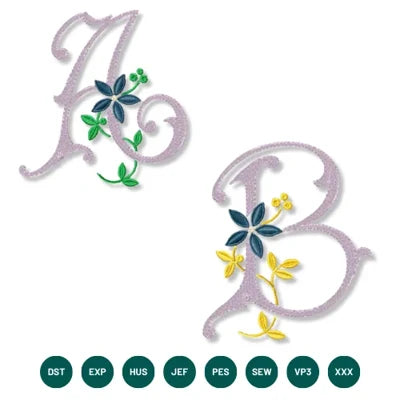



INSTANT DOWNLOAD
Whimsical Bloom Script Alphabet Embroidery Pack
- €2.49 EUR
- €2.49 EUR
- Unit price
- / per
Formats : DST, PES, JEF, XXX, EXP, HUS, VP3, SEW.
Description
xGraceful Lettering with Floral Whimsy – Whimsical Bloom Script Alphabet Embroidery Pack
Bring an enchanting touch to your embroidery with the Whimsical Bloom Script Alphabet Embroidery Pack —a romantic and expressive alphabet set where each letter is lovingly entwined with delicate stitched florals. Inspired by botanical calligraphy and fairy-tale garden illustrations, this A–Z collection is crafted to elevate both everyday and celebratory projects with an air of elegance and storybook charm.
Each letter in the Whimsical Bloom Script Alphabet Embroidery Pack features a soft, script-style base font shaded in subtle lavender tones and trimmed with fine detailing for added texture. The unique flourish of this collection comes from its intricately placed flowers—stitched in jewel tones of sapphire, sunflower yellow, emerald green, and blush pink—arranged to enhance the curve and flow of each monogram without overwhelming the fabric.
Digitized with both beauty and efficiency in mind, this set is designed with clean color stops, minimal thread jumps, and crisp density mapping—ensuring smooth results on delicate fabrics like linen and cotton blends. Whether you're creating luxury stationery, customizing accessories, or embellishing heirloom gifts, the Whimsical Bloom Script Alphabet Embroidery Pack adds a creative, floral-infused signature to your embroidery projects.
What’s Included:
- Full A–Z uppercase alphabet in elegant script font with floral accents
- High-contrast color palette (6 thread colors max) with stylized blossoms and vines
- Design sizes: Average height ~100mm (approx. 3.9") per letter
- Stitch counts: ~3,000 to 8,500 depending on letter complexity
- Stops: 5–6 stops per design
- Formats included: DST, EXP, HUS, JEF, PES, SEW, VP3, XXX
Creative Applications:
- Wedding Keepsakes: Personalize handkerchiefs, bridal robes, or favor bags with initials
- Home Textiles: Elevate cushions, tea towels, or bedding with embroidered monograms
- Stationery Gifts: Use freestanding embroidery for journal covers or bookmarks
- Custom Apparel: Add lettered charm to tote bags, scarves, or cosmetic pouches
Creative Use Idea: Stitch each family member’s initial on linen napkins using the Whimsical Bloom Script Alphabet Embroidery Pack for a poetic, garden-themed dinner table setup that feels bespoke and welcoming.
The Story Behind the Design
The Whimsical Bloom Script Alphabet Embroidery Pack was born from a desire to blend botanical beauty with handwritten elegance. Our design team drew inspiration from vintage penmanship guides, English garden florals, and watercolor botanical prints. Each flourish was carefully balanced to retain clarity while allowing flowers to dance along each stroke of the letterform.
Behind each design lies a thoughtful digitizing process: every bloom and stem was hand-placed to follow the natural motion of the font. Stitch density was optimized to prevent fabric puckering, and curves were engineered to hold beautifully on both flat and curved surfaces. This set is a celebration of nature’s details and classic letterform design—perfect for creative souls who appreciate texture, typography, and florals in harmony.
File Formats Supported:
DST, EXP, HUS, JEF, PES, SEW, VP3, XXX
Transfer Instructions
xAfter purchasing an embroidery design and downloading it, the file will likely end up in your Downloads folder. You can leave it there.
The file you download is usually in ZIP format. If you're not familiar with ZIP files, they're essentially compressed packages containing multiple files. To access the contents, you need to "unzip" the file first. Your embroidery machine won't be able to read the ZIP file until it's unzipped!
Unzipping a ZIP file is straightforward. On a Mac, ZIP file extraction is built-in. Just double-click the ZIP file, and a folder will be created with all the contents inside. On a PC, try double-clicking the ZIP file. You'll likely be prompted to extract the files. Once confirmed, a folder will be created with the contents inside. If nothing happens when you double-click the zip file, you may need to install a zip file extractor program.
Once you've extracted the ZIP file and started exploring the folders, you'll notice different files formats in each folder. This is because we offer designs in various formats to accommodate different embroidery machines. You'll need to locate the files compatible with your embroidery machine.
After unzipping the file, you can move the files to your hard drive or flash drive.
To transfer the embroidery design to the flash drive, you'll first need to locate the flash drive. When you plug it into your computer, it appears as another hard drive. On a PC, look under "My Computer" to find it listed. On a Mac, you'll see the flash drive listed as a location on the left-hand side of the Finder window. Simply drag and drop the embroidery files you need onto the flash drive.
Legal Notice
x- The logo and artwork you are about to download, when associated with a copyrighted brand, are the intellectual property of the copyright and/or trademark holder. They are provided for lawful use only, under the condition that you obtain express permission from the copyright and/or trademark holder. By proceeding, you acknowledge and accept these terms of use, agreeing that such designs will be used exclusively for non-commercial purposes and in compliance with the DMCA of 1998. Using or reproducing copyrighted brand designs without proper authorization constitutes a violation of international copyright and trademark laws, which may result in financial and criminal penalties.
- Designs not inspired by an official brand are not subject to these restrictions.
Tips for Best Results
x- Test Stitch First: Always run a test on scrap fabric before applying the design to your final project.
- Use the Right Stabilizer: Choose stabilizers according to fabric type—tear-away for cotton, cut-away for knits, water-soluble for delicate fabrics.
- Adjust Machine Tension: Verify thread tension settings on your machine, especially for metallic or fine threads.
- Mind Your Hooping: Make sure the fabric is hooped tight and flat to avoid misalignment or puckering.
- File Format Compatibility: Be sure to use the correct format for your machine (PES, DST, JEF, etc.).
Need help? Contact us anytime for stitching advice or compatibility questions — we’re here to help!
Frequently bought together
- €2.49 EUR
- €2.49 EUR
- Unit price
- / per
- €2.49 EUR
- €2.49 EUR
- Unit price
- / per
- €2.49 EUR
- €2.49 EUR
- Unit price
- / per
- €2.49 EUR
- €2.49 EUR
- Unit price
- / per
- €2.49 EUR
- €2.49 EUR
- Unit price
- / per
- Choosing a selection results in a full page refresh.